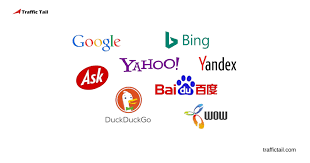The Ultimate Search Engines List: Navigating the Digital Landscape
In today’s digital age, search engines play a pivotal role in how we access information, connect with businesses, and navigate the vast online landscape. With a multitude of search engines available at our fingertips, it’s essential to understand the diverse options and functionalities they offer.
Undoubtedly the most popular search engine globally, Google dominates the search market with its sophisticated algorithms and vast index of web pages. Known for its accuracy and relevance in search results, Google is the go-to choice for millions of users worldwide.
Bing
Microsoft’s Bing is another prominent player in the search engine arena, offering a visually appealing interface and unique features such as daily background images and integration with Microsoft products. While not as dominant as Google, Bing provides an alternative search experience for users.
Yahoo
Once a major player in the search engine industry, Yahoo still maintains a presence with its own search engine. While its market share has declined over the years, Yahoo remains a viable option for users seeking diverse search results and news updates.
DuckDuckGo
For privacy-conscious users, DuckDuckGo stands out as a search engine that prioritises user privacy by not tracking or storing personal information. With a focus on anonymity and unbiased results, DuckDuckGo offers a unique alternative to mainstream search engines.
Baidu
Catering primarily to Chinese-speaking users, Baidu is one of China’s leading search engines known for its localised content and services. With features tailored to the Chinese market, Baidu serves as a vital tool for accessing information within China.
Conclusion
With a plethora of search engines available catering to diverse preferences and needs, navigating the digital landscape has never been more accessible. Whether you prefer accuracy, privacy, visual appeal or localised content, there’s a search engine out there to suit your requirements. Understanding the various options in the search engines list empowers users to make informed choices and maximise their online experience.
Mastering Search Engines: 6 Essential Tips for More Effective Searches
- Use specific keywords to narrow down search results.
- Utilise quotation marks to search for an exact phrase.
- Exclude certain words by using a minus sign (-) before the word.
- Use site
- Try different search engines to compare results and find the most relevant information.
- Use advanced search options for more precise and tailored results.
Use specific keywords to narrow down search results.
When utilising a search engine, employing specific keywords is a valuable strategy to refine and narrow down search results effectively. By incorporating precise terms related to your query, you can enhance the relevance of the results displayed, leading to a more efficient and targeted search experience. Specific keywords help search engines better understand your intent, enabling them to deliver more accurate and tailored results that align closely with your information needs. Whether seeking detailed information or looking for specific products or services, using specific keywords can significantly improve the quality and efficiency of your search outcomes.
Utilise quotation marks to search for an exact phrase.
When utilising search engines, a valuable tip is to use quotation marks to search for an exact phrase. By enclosing a specific phrase within quotation marks, you instruct the search engine to retrieve results that contain the exact sequence of words in the specified order. This technique can significantly refine search results, ensuring that you find information that precisely matches your query. Whether conducting research, seeking specific content, or looking for accurate references, employing quotation marks can enhance the effectiveness and relevance of your online searches.
Exclude certain words by using a minus sign (-) before the word.
To refine your search results and exclude specific words from appearing in the search query, utilise the minus sign (-) before the word you wish to exclude. This simple yet effective tip allows you to narrow down your search criteria and focus on finding information that is more relevant and tailored to your needs. By strategically using the minus sign in conjunction with your search terms, you can enhance the accuracy and precision of your search results, ultimately saving time and improving the overall search experience.
Use site
When utilising a search engines list, a valuable tip is to make full use of the “site:” operator. By incorporating “site:” followed by a specific domain or website into your search query, you can streamline results to only display pages from that particular site. This technique proves especially handy when conducting in-depth research on a specific website or seeking information exclusively from a trusted source. Whether you’re exploring a personal blog, educational institution, or news outlet, leveraging the “site:” operator enhances precision and efficiency in your search endeavours.
Try different search engines to compare results and find the most relevant information.
Exploring a variety of search engines can offer valuable insights into the nuances of search results and help identify the most relevant information for your queries. By trying different search engines, you can compare the accuracy, diversity, and presentation of results, enabling you to make informed decisions based on your specific needs. Diversifying your search engine usage not only broadens your perspective but also enhances your ability to access comprehensive and tailored information that aligns closely with your search intent.
Use advanced search options for more precise and tailored results.
By utilising advanced search options, users can enhance their search experience by obtaining more precise and tailored results. These features allow individuals to refine their queries based on specific criteria such as date range, file type, location, and more. By leveraging advanced search functionalities offered by search engines, users can streamline their searches and access the most relevant information efficiently. This tip not only saves time but also ensures that users find exactly what they are looking for in the vast sea of online content.