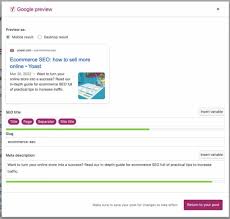WordPress SEO: Optimizing Your Website for Search Engines
In today’s digital landscape, having a strong online presence is crucial for any business or individual. And when it comes to building and managing a website, WordPress has emerged as one of the most popular platforms. With its user-friendly interface and extensive range of plugins, WordPress provides a solid foundation for creating a visually appealing and functional website. However, simply having a website is not enough; it needs to be optimized for search engines to ensure maximum visibility and organic traffic. This is where WordPress SEO comes into play.
WordPress SEO involves implementing various techniques and strategies to improve your website’s search engine rankings. By optimizing your site, you increase its chances of appearing on the first page of search engine results, driving more targeted traffic to your website. Here are some key areas to focus on when optimizing your WordPress site for SEO:
- Keyword Research: Before you begin optimizing your content, it’s essential to conduct thorough keyword research. Identify the keywords that are relevant to your business or niche and have high search volumes. Tools like Google Keyword Planner or SEMrush can help you find valuable keywords that align with your content strategy.
- On-Page Optimization: Once you have identified your target keywords, incorporate them strategically into various elements of your website. This includes optimizing page titles, meta descriptions, headings (H1-H6), and image alt tags. Ensure that your content is well-structured and easy for search engines to crawl.
- Quality Content Creation: High-quality content is key to attracting both search engines and visitors alike. Create informative, engaging, and original content that provides value to your audience. Regularly update your blog with fresh content that incorporates relevant keywords naturally.
- Mobile-Friendly Design: With the majority of internet users accessing websites via mobile devices, having a mobile-friendly design is crucial for SEO success. Ensure that your WordPress theme is responsive and provides an optimal user experience across different screen sizes.
- Website Speed: Page loading speed is a critical factor in search engine rankings. Optimize your WordPress site’s speed by compressing images, minifying CSS and JavaScript files, and utilizing caching plugins. A faster website not only improves SEO but also enhances user experience.
- XML Sitemap and Robots.txt: Generate an XML sitemap for your WordPress site and submit it to search engines like Google and Bing. This helps search engines understand the structure of your website and index it more effectively. Additionally, optimize your Robots.txt file to control which pages search engines can crawl.
- Link Building: Building high-quality backlinks is an essential element of SEO. Seek opportunities to acquire backlinks from reputable websites within your industry or niche. Engage in guest blogging, social media promotion, and outreach campaigns to increase the visibility of your content.
- Plugin Optimization: WordPress offers a wide range of SEO plugins that can simplify the optimization process. Popular plugins like Yoast SEO or All in One SEO Pack provide valuable features such as XML sitemap generation, meta tag optimization, and content analysis tools.
Remember that SEO is an ongoing process that requires continuous monitoring and adaptation. Keep track of your website’s performance using tools like Google Analytics or Search Console to identify areas for improvement and track keyword rankings.
By implementing effective WordPress SEO techniques, you can enhance your website’s visibility on search engines, attract targeted traffic, and ultimately achieve your online goals. Invest time in optimizing your WordPress site for SEO, and you’ll reap the rewards of increased organic traffic and improved online presence.
SEO-Friendly Structure: How WordPress Boosts Search Engine Optimization
Effortless Optimization: Harnessing WordPress SEO Plugins for Maximum Impact
3. Speedy Websites, Higher
- WordPress is Search Engine Optimization (SEO) friendly due to its structure and the way it handles content.
- WordPress includes a range of SEO plugins that make it easy for users to optimize their website with minimal effort.
- WordPress websites are fast-loading, which helps improve SEO rankings.
- WordPress makes it easy to create and update meta titles, descriptions, and keywords for each page or post on your website.
- The use of permalinks in WordPress makes URLs more user-friendly and search engine crawlable.
- It’s easy to add alt tags and other meta data to images in order to help them rank higher in image searches on Google and other search engines..
- WordPress has built-in support for XML sitemaps which help search engines easily discover all of the pages on your website so they can be indexed properly..
- WordPress provides users with an RSS feed which allows content from their site to be syndicated across other sites on the web..
- WordPress also has a wide range of themes available that are designed specifically with SEO in mind
Common WordPress SEO Cons for UK Users
- Limited customisation options
- Lack of support for non-WordPress websites
- Complex setup process
- Compatibility issues with plugins
WordPress is Search Engine Optimization (SEO) friendly due to its structure and the way it handles content.
WordPress: The SEO-Friendly Platform for Optimal Visibility
When it comes to building a website that ranks well in search engine results, WordPress shines as a powerful tool. One of the standout advantages of WordPress is its innate search engine optimization (SEO) friendliness. With its well-structured framework and content management capabilities, WordPress offers a solid foundation for boosting your website’s visibility on search engines.
The structure of WordPress is designed with SEO in mind. Its clean and organized code allows search engines to easily crawl and index your website’s pages, ensuring that your content gets discovered by potential visitors. This means that when you create and publish new content on WordPress, it has a higher chance of being recognized and ranked by search engines.
Additionally, WordPress handles content in a way that aligns with SEO best practices. It provides users with the ability to optimize key elements such as page titles, meta descriptions, headings, and image alt tags. These elements play an essential role in helping search engines understand the context and relevance of your content. By utilizing these features effectively, you can improve your website’s chances of ranking higher in search engine results pages.
Furthermore, WordPress offers an array of plugins specifically designed to enhance SEO efforts. Popular plugins like Yoast SEO or All in One SEO Pack provide valuable tools for optimizing various aspects of your website’s SEO performance. From generating XML sitemaps to analyzing keyword usage and readability, these plugins empower users to fine-tune their content for optimal visibility.
Another aspect that makes WordPress SEO-friendly is its responsiveness to mobile devices. In today’s mobile-centric world, having a mobile-friendly website is crucial for both user experience and search engine rankings. WordPress themes are designed to be responsive by default, ensuring that your site adapts seamlessly across different screen sizes and devices.
The flexibility of WordPress also enables the creation of high-quality content that engages both readers and search engines alike. Regularly updating your blog or website with fresh, informative, and relevant content is a key factor in SEO success. WordPress makes content creation and management a breeze, allowing you to focus on delivering valuable information to your audience.
In conclusion, WordPress’s SEO-friendly structure and content management capabilities make it an ideal platform for those looking to optimize their website for search engines. Its clean code, customizable elements, mobile responsiveness, and plugin availability all contribute to creating an environment that supports effective SEO practices. By leveraging these features effectively, you can enhance your website’s visibility and attract organic traffic from search engines. Embrace the power of WordPress SEO and unlock the full potential of your online presence.
WordPress includes a range of SEO plugins that make it easy for users to optimize their website with minimal effort.
WordPress SEO: Effortless Optimization with Powerful Plugins
When it comes to optimizing your website for search engines, WordPress has got you covered. One of the standout advantages of using WordPress for SEO is its vast collection of plugins that simplify the optimization process. These plugins provide users with a range of powerful tools and features, allowing them to optimize their website with minimal effort.
With plugins like Yoast SEO or All in One SEO Pack, users can easily manage crucial elements of on-page optimization. These plugins offer features such as XML sitemap generation, meta tag optimization, content analysis tools, and much more. Users can optimize their page titles, meta descriptions, headings, and image alt tags directly from their WordPress dashboard. The plugins provide helpful suggestions and recommendations to ensure that your content is optimized effectively.
One of the key benefits of these SEO plugins is their user-friendly interfaces. Even if you are not an expert in search engine optimization, these plugins make it easy for anyone to optimize their website. They provide clear instructions and guidelines on how to improve your content’s visibility in search engine results.
Another advantage is the ability to customize your website’s URLs (permalinks) effortlessly. With these plugins, you can easily set up clean and search engine-friendly URLs for all your posts and pages. This helps search engines understand the structure of your website better and improves the overall user experience.
Additionally, these WordPress SEO plugins offer advanced features like social media integration, XML sitemap generation, schema markup implementation, and much more. These features help enhance your website’s visibility across various platforms and improve its chances of ranking higher in search engine results.
Furthermore, these plugins are regularly updated by their developers to adapt to changing SEO practices and algorithm updates. This ensures that you stay up-to-date with the latest optimization techniques without having to manually make changes yourself.
Overall, the availability of powerful SEO plugins within the WordPress ecosystem makes it incredibly convenient for users to optimize their websites. With just a few clicks, you can enhance your website’s visibility, improve its search engine rankings, and drive more organic traffic to your site.
Whether you are a seasoned SEO professional or a beginner looking to improve your website’s visibility, WordPress SEO plugins provide the necessary tools and features to make optimization a breeze. Take advantage of these plugins and unlock the full potential of your WordPress website in the vast world of search engine optimization.
WordPress websites are fast-loading, which helps improve SEO rankings.
WordPress websites are renowned for their fast-loading capabilities, and this advantage plays a crucial role in improving SEO rankings. In the digital world where attention spans are shrinking, website speed has become a critical factor in user experience and search engine optimization.
Search engines like Google consider page loading speed as an important ranking factor. Websites that load quickly provide a better user experience, leading to increased engagement and reduced bounce rates. With WordPress’s efficient coding and optimized themes, websites built on this platform tend to load faster compared to other CMS options.
When it comes to SEO, faster-loading websites have an edge over slower ones. Search engines prioritize delivering the best user experience by ranking websites that load quickly higher in search results. This means that if your WordPress website loads faster than your competitors’, you have a greater chance of appearing on the first page of search engine results.
Moreover, fast-loading websites also tend to have better crawlability by search engine bots. When search engines can efficiently crawl and index your web pages, it helps them understand your content better, leading to improved visibility in search results.
WordPress offers several ways to optimize website speed. By utilizing caching plugins, compressing images, minifying CSS and JavaScript files, and implementing other performance optimization techniques, you can significantly enhance your WordPress website’s loading time.
In addition to improving SEO rankings, fast-loading WordPress websites also benefit from increased user satisfaction. Visitors are more likely to stay on a site that loads quickly and navigate through its pages effortlessly. This can lead to higher engagement metrics such as longer session durations and lower bounce rates – factors that contribute positively to SEO rankings as well.
In summary, the fast-loading nature of WordPress websites provides a significant advantage for SEO rankings. By optimizing website speed using various techniques available within the platform, you can enhance user experience, attract more organic traffic, and improve your overall online visibility. So if you’re looking for an SEO-friendly CMS option that prioritizes speed without compromising functionality, WordPress is an excellent choice.
WordPress makes it easy to create and update meta titles, descriptions, and keywords for each page or post on your website.
One of the key advantages of WordPress SEO is its user-friendly interface, which makes it incredibly easy to create and update meta titles, descriptions, and keywords for each page or post on your website. This feature plays a crucial role in improving your website’s visibility and search engine rankings.
Meta titles, descriptions, and keywords are essential elements that search engines use to understand the content of your web pages. By optimizing these elements with relevant keywords and compelling descriptions, you can effectively communicate to search engines what your content is about.
With WordPress, you have full control over customizing these meta tags for every page or post on your website. The intuitive content management system allows you to easily navigate to the backend of each page or post and input the desired meta information.
By crafting unique and keyword-rich meta titles, descriptions, and keywords for each page or post, you can significantly enhance your website’s chances of ranking higher in search engine results. This means more visibility for your content and increased organic traffic from users actively searching for information related to your website.
What’s even more advantageous is that you can update these meta tags whenever necessary. As your content evolves or new trends emerge, you can quickly adapt by modifying the meta information accordingly. This flexibility allows you to stay relevant in the ever-changing digital landscape without any hassle.
WordPress also offers various SEO plugins like Yoast SEO or All in One SEO Pack that provide additional functionalities and guidance on optimizing meta tags effectively. These plugins offer valuable insights into keyword density, readability scores, and suggestions for improvement.
In summary, WordPress SEO simplifies the process of creating and updating meta titles, descriptions, and keywords for each page or post on your website. This user-friendly feature empowers you to optimize your content effortlessly and improve its visibility in search engine results. With WordPress as your platform of choice, you have all the tools at hand to enhance your website’s online presence through effective meta tag optimization.
The use of permalinks in WordPress makes URLs more user-friendly and search engine crawlable.
The Use of Permalinks in WordPress: Enhancing User Experience and SEO
When it comes to optimizing your website for search engines, every little detail matters. One often overlooked aspect is the structure of your URLs. In this regard, WordPress offers a powerful feature called permalinks, which not only make your website’s URLs more user-friendly but also enhance search engine crawlability.
Permalinks are the permanent URLs assigned to each page or post on your WordPress website. By default, WordPress generates URLs that include question marks and numbers, making them less intuitive and challenging to remember. However, with permalinks enabled, you have the ability to customize your URLs to be more descriptive and meaningful.
The use of user-friendly permalinks has several advantages. Firstly, they improve the overall user experience by making it easier for visitors to understand the content of a page just by looking at its URL. A well-structured and descriptive URL can provide users with a clear idea of what they can expect from a particular page or post before even clicking on it. This transparency helps in building trust with your audience and encourages them to explore further.
Secondly, search engines rely on URLs to understand the context and relevance of web pages. By incorporating relevant keywords into your permalinks, you provide search engines with additional information about the content on your website. This can positively impact your search engine rankings by improving crawlability and indexing efficiency.
To enable permalinks in WordPress, navigate to the Permalinks settings under the Settings menu in your WordPress dashboard. From there, you can choose from various permalink structures or create a custom structure that suits your needs best.
When creating custom permalinks, it’s important to keep a few things in mind:
- Use relevant keywords: Include keywords that accurately reflect the content of the page or post.
- Keep it concise: Shorter URLs are generally easier for users to read and remember.
- Use hyphens: Separate words in your URLs with hyphens to improve readability for both users and search engines.
- Avoid stop words: Remove unnecessary words like “and,” “the,” or “of” from your URLs to keep them clean and concise.
By utilizing permalinks effectively, you not only enhance the user experience but also provide search engines with valuable information about your content. This can lead to improved search engine rankings, increased organic traffic, and a higher likelihood of attracting relevant visitors to your website.
Take advantage of this powerful feature offered by WordPress and optimize your permalinks to create URLs that are both user-friendly and search engine crawlable. With improved visibility and a better user experience, you’ll be well on your way to achieving online success.
It’s easy to add alt tags and other meta data to images in order to help them rank higher in image searches on Google and other search engines..
Boosting Image Visibility with WordPress SEO: Alt Tags and Meta Data
When it comes to optimizing your website for search engines, image optimization often gets overlooked. However, with WordPress SEO, you have the advantage of easily adding alt tags and other meta data to your images, giving them a better chance of ranking higher in image searches on Google and other search engines.
Alt tags, short for alternative text, are descriptions that you can assign to your images. They provide textual information about the image content and serve multiple purposes. Firstly, alt tags are essential for accessibility as they assist visually impaired users who rely on screen readers to understand the visual elements on a webpage. Secondly, alt tags play a crucial role in SEO by helping search engines understand what the image is about.
By adding descriptive alt tags to your images in WordPress, you ensure that search engines can index them properly. When users perform an image search related to your content or keywords, having relevant alt tags increases the likelihood of your images appearing in those search results. This not only enhances your website’s visibility but also drives targeted traffic to your site.
In addition to alt tags, WordPress allows you to add other meta data such as titles and captions to your images. Titles provide a concise description of the image while captions offer more detailed information or context. Including these meta data elements further improves the chances of your images ranking higher in relevant searches.
To take full advantage of this pro of WordPress SEO, follow these best practices when adding alt tags and meta data:
- Be descriptive: Use clear and concise language when writing alt tags and meta data. Describe what the image depicts accurately while incorporating relevant keywords naturally.
- Keep it relevant: Ensure that the alt tag or meta data accurately reflects the content of the image and its context within the page. Avoid using generic or unrelated descriptions.
- Avoid keyword stuffing: While it’s important to include relevant keywords in alt tags and meta data, avoid overloading them with excessive keywords. Focus on providing valuable and descriptive information instead.
- Be consistent: Maintain a consistent approach to alt tags and meta data across your website. This helps search engines understand your content better and improves the overall user experience.
By making use of the easy-to-use features in WordPress for adding alt tags and other meta data to your images, you can significantly enhance their visibility in image searches. This not only improves your website’s SEO but also provides a better user experience for all visitors, including those who rely on assistive technologies.
So, don’t underestimate the power of image optimization in WordPress SEO. Take advantage of this pro feature to boost your image rankings, attract more targeted traffic, and enhance your overall online presence.
WordPress has built-in support for XML sitemaps which help search engines easily discover all of the pages on your website so they can be indexed properly..
WordPress SEO Advantage: Built-in XML Sitemap Support
When it comes to optimizing your website for search engines, WordPress has a significant advantage with its built-in support for XML sitemaps. An XML sitemap is a file that lists all the pages on your website, helping search engines like Google and Bing easily discover and index your content accurately.
Traditionally, creating an XML sitemap required technical knowledge or the use of third-party plugins. However, WordPress simplifies this process by automatically generating an XML sitemap for your website. This means you don’t have to worry about manually creating and updating the sitemap whenever you add or remove pages.
Having a well-structured XML sitemap is crucial for effective SEO. It acts as a roadmap for search engine crawlers, guiding them through your site’s hierarchy and ensuring that all pages are indexed properly. By including important metadata such as the last modified date and priority level of each page, search engines can prioritize crawling and indexing your most valuable content.
The benefits of using WordPress’s built-in XML sitemaps are numerous. Firstly, it saves time and effort since you don’t need to manually generate or update the sitemap yourself. Secondly, it helps ensure that all pages on your website are discovered by search engines, even those buried deep within your site’s structure.
Furthermore, WordPress’s XML sitemaps are automatically updated whenever you make changes to your website’s content or structure. This means that new pages or posts will be included in the sitemap immediately, allowing search engines to index them faster.
By providing search engines with an accurate and up-to-date XML sitemap through WordPress’s built-in support, you increase the visibility of your website’s content in search engine results. This can lead to higher rankings and more organic traffic as search engines better understand the structure of your site and its valuable pages.
In conclusion, WordPress’s built-in support for XML sitemaps is a significant advantage for SEO. It simplifies the process of creating and updating sitemaps, ensuring that search engines can easily discover and index all the pages on your website. By leveraging this feature, you enhance your website’s visibility and improve its chances of ranking higher in search engine results.
WordPress provides users with an RSS feed which allows content from their site to be syndicated across other sites on the web..
WordPress SEO Pro: Syndicating Content with RSS Feeds
One of the many advantages of using WordPress for SEO is its built-in feature of providing users with an RSS (Really Simple Syndication) feed. This powerful tool allows content from your website to be easily syndicated and distributed across other sites on the web.
RSS feeds enable users to subscribe to your website’s content, receiving updates whenever new articles or posts are published. By syndicating your content through RSS feeds, you can reach a wider audience and increase the visibility of your website.
Here are some key benefits of utilizing WordPress’s RSS feed feature for content syndication:
- Increased Reach: By making your content available through an RSS feed, you allow other websites, news aggregators, and even social media platforms to display your latest posts. This not only helps you reach a larger audience but also attracts potential visitors who may have otherwise missed out on your content.
- Improved Backlink Opportunities: When other websites syndicate your content via RSS feeds, they typically include a backlink back to the original source (your website). This creates valuable backlinks that can boost your website’s search engine rankings and enhance its overall authority.
- Enhanced Brand Exposure: Syndicating your content through RSS feeds helps increase brand visibility and recognition. As more websites display your articles or posts, it establishes you as an authoritative source in your industry or niche, ultimately enhancing brand credibility.
- Time-Saving Automation: WordPress automatically generates and updates the RSS feed for your website whenever new content is published. This means that once you set up the initial configuration, the process becomes automated, saving you time and effort in manually distributing or promoting each piece of content.
- User Convenience: Subscribing to an RSS feed allows users to conveniently receive updates from multiple websites in one central location—whether it’s through a dedicated RSS reader or integrated into their email client or web browser. This convenience encourages users to stay connected with your content, increasing engagement and potential conversions.
To make the most of WordPress’s RSS feed feature, ensure that your website’s RSS feed is easily accessible and clearly displayed. Additionally, optimize your content for syndication by including relevant keywords, captivating titles, and engaging excerpts that entice readers to click through to your website for the full article.
Remember to regularly monitor and analyze the performance of your syndicated content through tools like Google Analytics. This allows you to assess which websites or platforms are driving traffic back to your site and make informed decisions on future syndication opportunities.
By leveraging WordPress’s RSS feed feature for content syndication, you can expand your reach, attract more visitors, and establish yourself as an authoritative voice in your industry. Embrace the power of RSS feeds within WordPress SEO to take your online presence to new heights.
WordPress also has a wide range of themes available that are designed specifically with SEO in mind
WordPress: Unlocking SEO Potential with Optimized Themes
When it comes to WordPress SEO, one of its standout advantages is the wide range of themes available that are designed specifically with search engine optimization in mind. These themes offer a valuable opportunity for website owners to enhance their SEO efforts without the need for extensive coding or technical expertise.
A well-designed theme can significantly impact your website’s search engine rankings. Themes that are built with SEO in mind often come equipped with features and functionalities that optimize your website’s structure, code, and content for better visibility on search engines.
One of the key benefits of using an SEO-optimized theme is its ability to provide clean and lightweight code. Search engines favor websites that have fast loading times, and a theme with optimized code helps achieve just that. By eliminating unnecessary bloat and focusing on efficient coding practices, these themes ensure that your website loads quickly, improving user experience and positively impacting SEO.
Furthermore, these themes often come with built-in schema markup. Schema markup is a structured data vocabulary that helps search engines understand your website’s content better. By implementing schema markup through an optimized theme, you provide additional context to search engines about your content, which can result in rich snippets appearing in search results. Rich snippets not only make your listing more visually appealing but also increase click-through rates by providing users with more relevant information upfront.
Another advantage of using an SEO-optimized theme is its responsiveness across different devices. Mobile-friendliness is a crucial factor in search engine rankings since mobile usage continues to rise rapidly. Themes designed for SEO take into account the importance of responsive design, ensuring that your website looks great and functions seamlessly across various screen sizes and devices.
Moreover, these themes often include customizable options for meta tags, titles, and descriptions. These elements play a crucial role in on-page optimization by providing concise information about your web pages to search engines. With an optimized theme, you can easily modify these elements to align with your SEO strategy, allowing you to optimize each page for specific keywords and improve their visibility in search results.
Lastly, many SEO-optimized themes are designed with a focus on user experience. They offer intuitive navigation structures, clear call-to-action buttons, and visually appealing layouts that enhance user engagement. Search engines consider user experience as an important ranking factor, so a theme that prioritizes usability can indirectly contribute to improved SEO performance.
In conclusion, WordPress’s wide range of themes designed specifically with SEO in mind offers website owners a valuable opportunity to enhance their search engine rankings effortlessly. These themes provide clean code, built-in schema markup, responsive design, customizable meta tags, and a focus on user experience. By leveraging these features through an optimized theme, you can boost your website’s visibility in search engine results and drive more organic traffic to your site.
Limited customisation options
Limited Customisation Options: A Drawback of WordPress SEO
While WordPress is a popular platform for website creation and SEO optimization, it does come with some limitations. One significant drawback is the limited customisation options available, which can make it challenging to tailor the platform to your specific needs.
WordPress offers a wide range of themes and plugins that provide basic customisation options. However, if you’re looking for more advanced and intricate modifications, you may find yourself restricted by the platform’s limitations. This can be particularly frustrating if you have a unique vision for your website or require specific functionalities that are not readily available.
The limited customisation options in WordPress can affect various aspects of your SEO strategy. For instance, you might find it challenging to create a completely unique design that sets your website apart from competitors. This lack of flexibility might hinder your branding efforts and make it harder to establish a distinctive online identity.
Moreover, certain SEO techniques may require more advanced customisation options that go beyond what WordPress offers out-of-the-box. For example, if you want to implement complex schema markup or fine-tune technical aspects like server configurations or URL structures, you may need to rely on external tools or hire developers with expertise in coding.
However, despite these limitations, there are workarounds available. Hiring experienced developers or utilizing third-party plugins can help overcome some of the constraints imposed by WordPress’s default settings. Additionally, exploring alternative platforms or frameworks that provide greater customisation options might be worth considering if extensive modifications are essential for your SEO strategy.
It’s important to weigh the pros and cons when deciding whether WordPress is the right choice for your SEO needs. While limited customisation options can be a drawback, WordPress still offers numerous advantages in terms of user-friendliness, plugin availability, and overall popularity within the online community.
Ultimately, finding the right balance between customization and ease-of-use is crucial. By understanding the limitations of WordPress SEO and exploring alternative solutions, you can make an informed decision that aligns with your specific goals and requirements.
Lack of support for non-WordPress websites
Lack of Support for Non-WordPress Websites: A Con of WordPress SEO
While WordPress is undoubtedly a powerful platform for website creation and management, it does have its limitations, especially when it comes to SEO for non-WordPress websites. One significant drawback is the lack of support provided by WordPress SEO for websites built on other platforms.
For businesses or individuals who have chosen to build their websites using platforms other than WordPress, this can pose a challenge when it comes to optimizing their sites for search engine rankings. The pre-built SEO functionalities and plugins available within the WordPress ecosystem are not applicable to these non-WordPress websites, leaving website owners without the same level of optimization tools and resources.
Without access to dedicated WordPress SEO plugins and features, website owners may find it more difficult to implement key SEO strategies such as meta tag optimization, XML sitemap generation, or content analysis. These tools are crucial in improving search engine visibility and attracting organic traffic.
Furthermore, the lack of support can make it challenging to stay updated with the latest SEO trends and best practices. The WordPress community is known for its active development and continuous improvement of SEO-related features. However, these advancements are primarily focused on supporting WordPress websites. This leaves non-WordPress site owners without the benefit of accessing new features that could enhance their SEO efforts.
Fortunately, there are alternative solutions available for non-WordPress websites seeking effective SEO strategies. Website owners can explore standalone SEO tools or seek professional assistance from digital marketing agencies that specialize in optimizing websites across various platforms.
While the lack of support for non-WordPress websites within the realm of WordPress SEO is undoubtedly a con, it’s important to remember that every platform has its strengths and weaknesses. It’s crucial for website owners to carefully consider their specific needs and requirements when choosing a platform and implementing an effective SEO strategy.
In conclusion, while WordPress offers robust SEO capabilities for its own platform, it falls short in providing comprehensive support for non-WordPress websites. However, with the availability of alternative SEO tools and professional assistance, website owners can still achieve their SEO goals, regardless of the platform they choose.
Complex setup process
Complex setup process: Setting up a WordPress SEO campaign can be quite complex and time-consuming, depending on the size and complexity of your website.
While WordPress offers a user-friendly interface and a plethora of plugins to optimize your website for search engines, the initial setup process can be challenging for those who are not familiar with SEO practices. This complexity arises from the need to configure various settings, install and set up plugins, and customize different elements of your website.
For beginners or individuals with limited technical knowledge, navigating through the multitude of options and settings can be overwhelming. It may take time to understand how each plugin works, which settings are essential for SEO optimization, and how to integrate them seamlessly into your WordPress site.
Additionally, larger websites or those with intricate structures may require more extensive optimization efforts. This includes optimizing individual pages, categories, tags, and other elements to ensure maximum visibility in search engine results. The process becomes even more complex when dealing with e-commerce sites or websites that have numerous dynamic pages.
Moreover, as SEO best practices evolve over time, keeping up with the latest trends and updates can add another layer of complexity. It’s important to stay informed about algorithm changes or new SEO techniques that could impact your website’s rankings.
However, despite the initial complexity involved in setting up a WordPress SEO campaign, it’s important to remember that this investment of time and effort is crucial for long-term success. Once you have navigated through the setup process and implemented effective optimization strategies, you’ll be well-positioned to reap the benefits of increased organic traffic and improved search engine rankings.
To overcome this con of complex setup processes in WordPress SEO, consider seeking professional assistance from experienced digital marketing agencies or SEO experts. They can provide valuable guidance in setting up your campaign efficiently while ensuring that all essential elements are properly configured.
In conclusion, while setting up a WordPress SEO campaign may present challenges due to its complex nature and time-consuming process, it’s important to view it as an investment in the long-term success of your website. By dedicating time and effort to understand SEO best practices, seeking professional assistance if needed, and staying updated on industry trends, you can overcome this con and unlock the full potential of your WordPress site in search engine rankings.
Compatibility issues with plugins
Compatibility issues with plugins: A Consideration in WordPress SEO
WordPress offers a vast array of plugins that can enhance the functionality and features of your website. However, when it comes to WordPress SEO, it’s crucial to be aware of potential compatibility issues that may arise with certain plugins.
While plugins can provide valuable tools for optimizing your website, some may unintentionally interfere with the functionality of WordPress SEO or cause compatibility issues. This is particularly important to consider when selecting which plugins to use alongside the platform.
When choosing plugins for your WordPress site, it’s essential to thoroughly research and evaluate their compatibility with WordPress SEO. Some plugins may not work harmoniously together or may override certain SEO settings or functionalities. This can lead to unexpected outcomes and hinder the effectiveness of your SEO efforts.
To mitigate these compatibility issues, it’s recommended to follow these steps:
- Research and Read Reviews: Before installing any plugin, take the time to research its compatibility with WordPress SEO. Read reviews from other users who have used both the plugin and WordPress SEO together. Look for any reported conflicts or issues that may arise.
- Check Plugin Updates: Ensure that the plugin you choose is regularly updated by its developers. Frequent updates indicate that the developers are actively addressing any bugs or compatibility concerns.
- Test Compatibility: If possible, test the plugin on a staging site before implementing it on your live website. This allows you to assess how well it works alongside WordPress SEO without impacting your site’s performance.
- Seek Expert Advice: If you’re unsure about a particular plugin’s compatibility or how it may affect your WordPress SEO efforts, consult with an experienced developer or seek advice from reputable online communities dedicated to WordPress.
By being cautious and diligent in selecting compatible plugins for your WordPress site, you can avoid potential conflicts and ensure a smooth integration between these tools. Remember that maintaining an optimal balance between functionality and compatibility is crucial for effective WordPress SEO implementation.
While compatibility issues with plugins may pose a challenge, it’s important to note that there are numerous plugins available that seamlessly integrate with WordPress SEO. By conducting thorough research, staying informed about updates, and testing compatibility, you can find the right combination of plugins that enhance your website’s SEO performance without compromising its functionality.